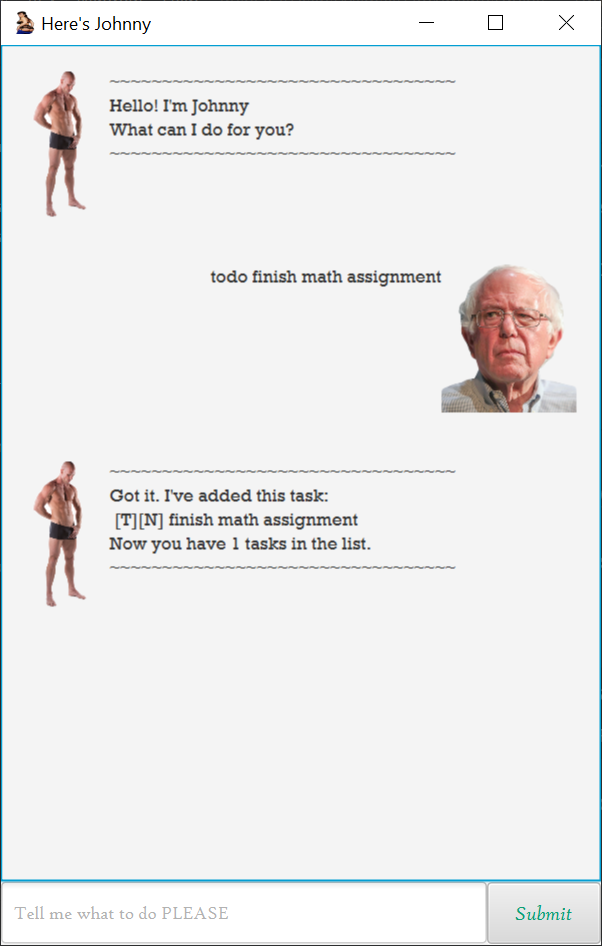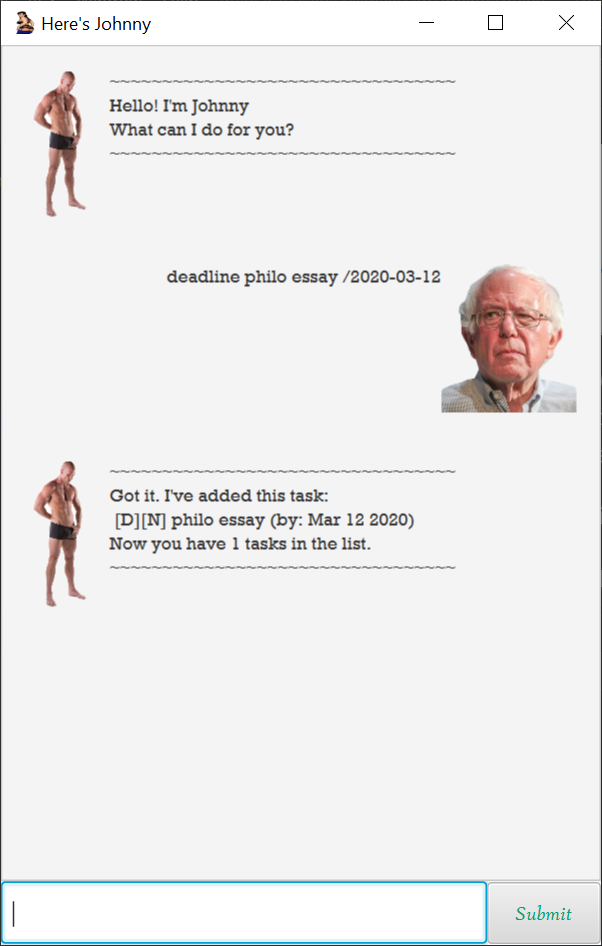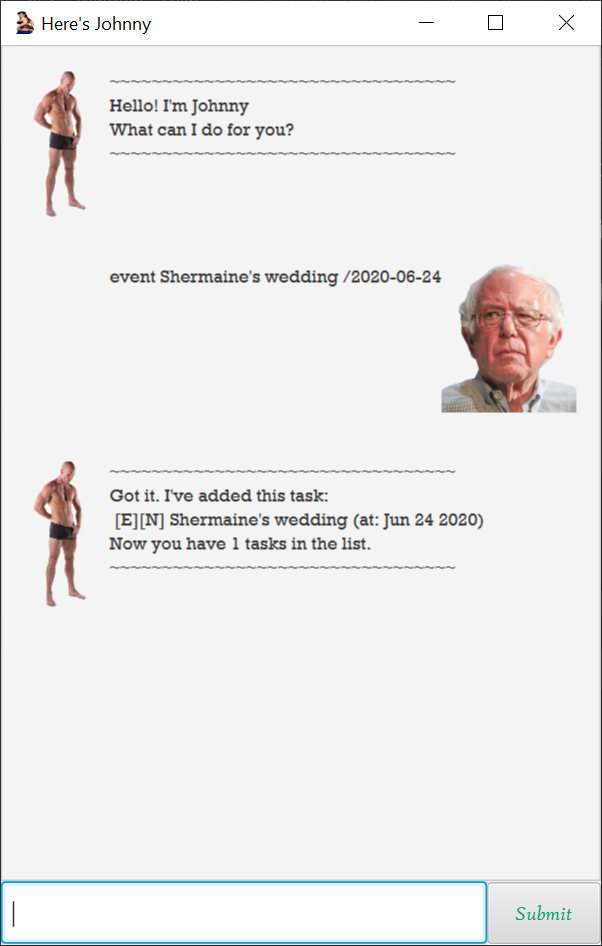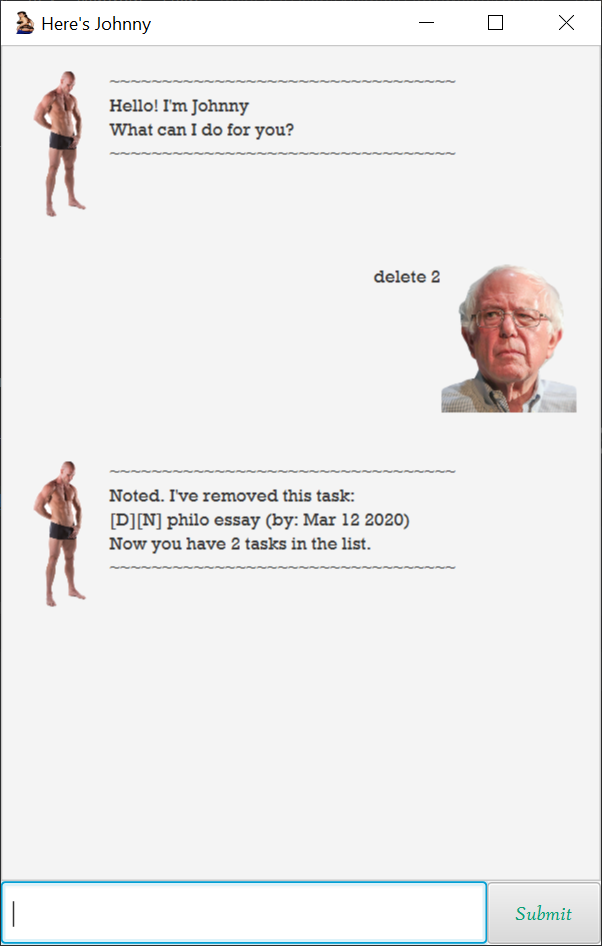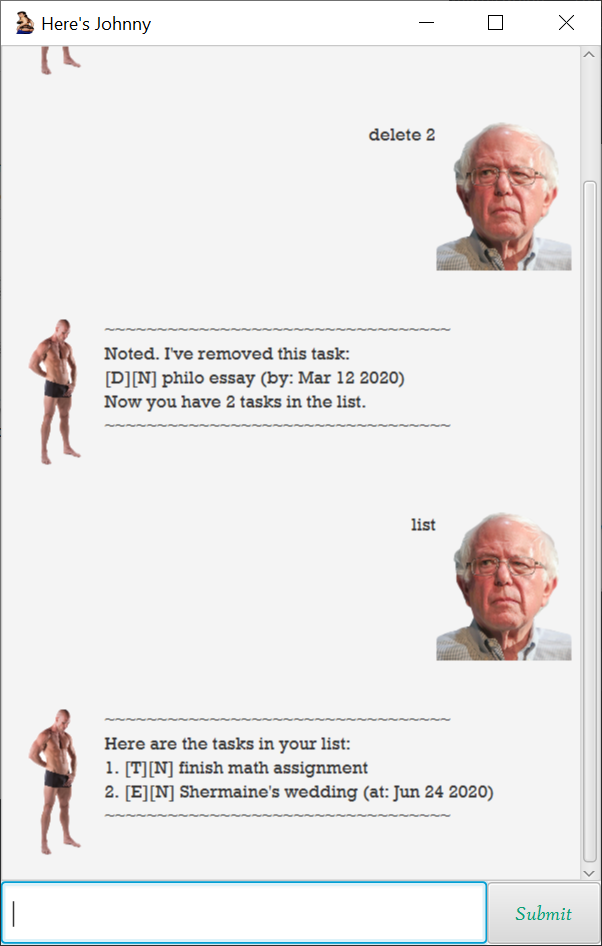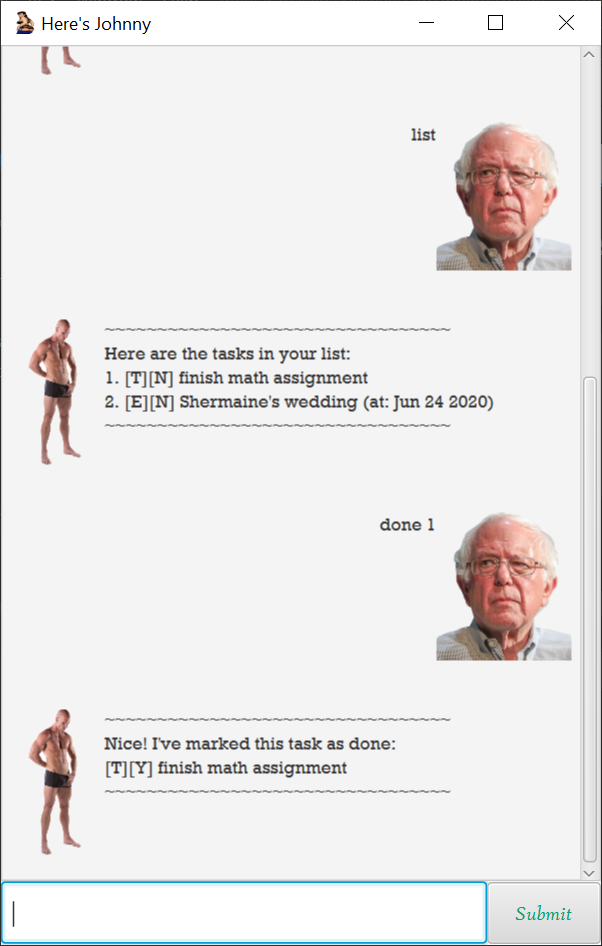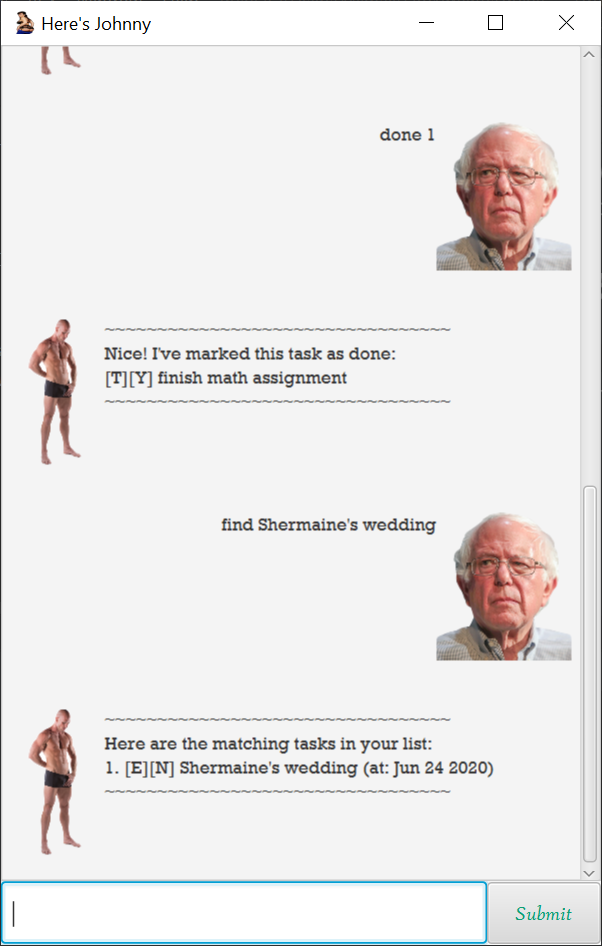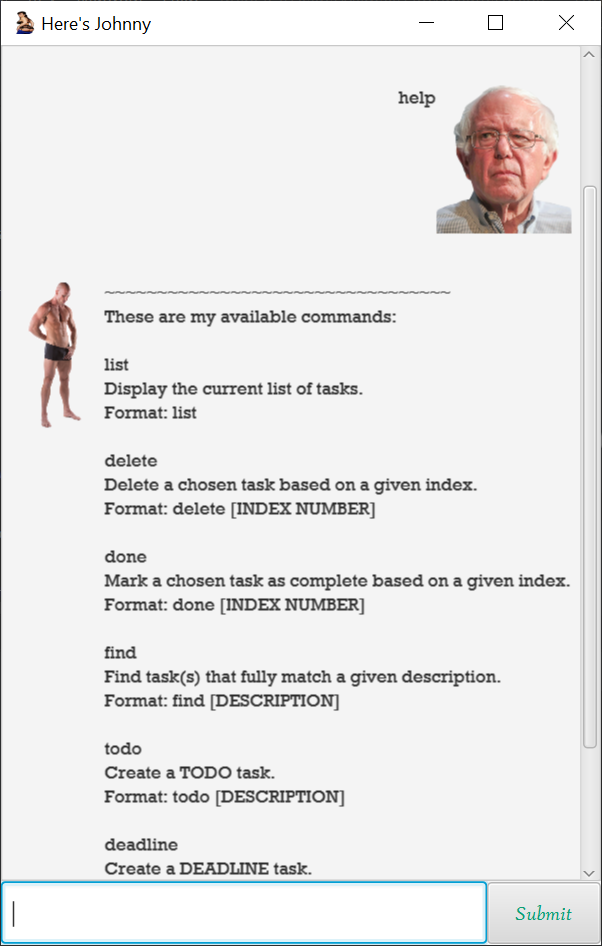duke
Your personal task manager, Johnny
This project is maintained by mikhailfaiz
User Guide for Johnny
Overview
- About
- Features
- Tasks
- Task List
- Saving/Loading
- Usage
- Adding tasks
- Deleting tasks
- Displaying tasks
- Marking tasks as done
- Finding tasks
- Help page
- Exiting the application
1. About
Johnny is a chat bot cum task manager to assist you in keeping track of important tasks in a neat and organised manner. It features a simple Graphical User Interface (GUI) and uses a Command Line Interface (CLI) for user input.
2. Features
i. Tasks
Johnny keeps track of 3 types of tasks:
- To-Dos: Tasks with no due date
- Deadlines: Tasks to be completed by a certain date
- Events: Activities/appointments to attend on a certain date
ii. Task List
Johnny keeps track of your tasks using a list which offers the following commands:
-
Adding: add one of the 3 types of tasks to the list
- Deleting: remove a chosen task from the list
- Displaying: display the current list
- Marking as complete: marks chosen tasks as complete
- Finding: search for tasks in the list using keyword(s)
iii. Saving/Loading
Johnny automatically saves the list of tasks whenever a task is added, deleted, or marked as complete.
When the application is launched subsequently, Johnny automatically loads the saved list to be used again.
3. Usage
i. Adding tasks
a. todo - Adds a to-do to the task list.
- This command takes 1 parameter,
DESCRIPTION, for entry.
| Syntax | Example |
|---|---|
todo [DESCRIPTION] |
todo finish math assignment |
When the todo task is added successfully, Johnny will
display a confirmation message that the task has been added
to the list.
b. deadline - Adds a deadline to the task list.
-
This command takes 2 parameters,
DESCRIPTIONandDATE, for entry. -
DATEis preceded by a/character and must be provided in YYYY-MM-DD format.
| Syntax | Example |
|---|---|
deadline [DESCRIPTION] /[DATE] |
deadline philo essay /2020-03-12 |
When the deadline task is added successfully, Johnny will
display a confirmation message that the task has been added
to the list.
c. event - Adds an event to the task list.
-
This command takes 2 parameters,
DESCRIPTIONandDATE, for entry. -
DATEis preceded by a/character and must be provided in YYYY-MM-DD format.
| Syntax | Example |
|---|---|
event [DESCRIPTION] /[DATE] |
event Shermaine's wedding /2020-06-24 |
When the event task is added successfully, Johnny will
display a confirmation message that the task has been added
to the list.
ii. Deleting tasks
delete - Deletes the chosen task from the task list
- This command takes 1 parameter,
INDEX INDEXrefers to the index number of the task to be deleted in the task list
| Syntax | Example |
|---|---|
delete [INDEX] |
delete 2 |
When the chosen task has been successfully deleted, Johnny will display a confirmation message.
iii. Displaying task list
list - Displays the current task list
- This command does not take any additional parameters
iv. Marking tasks as complete
done - Marks a chosen task as done
- This command takes 1 parameter,
INDEX INDEXrefers to the index number of the task to be marked as done in the task list
| Syntax | Example |
|---|---|
done [INDEX] |
done 1 |
When the chosen task has been successfully marked as done, Johnny will display a confirmation message.
v. Finding a task
find - Displays a sub-list of tasks from the task list that match a given
search term
- This command takes 1 parameter,
SEARCH_TERM SEARCH_TERMis a keyword(s) that must fully match theDESCRIPTIONof a task for that task to be displayed in the sub-list
| Syntax | Example |
|---|---|
find [SEARCH_TERM] |
find Shermaine's wedding |
If a matching task(s) is found, Johnny will display the found task(s). If no matches are found, Johnny will display a message stating as such.
vi. Help page
help - Displays a summary of available commands
- This command does not take any additional parameters
| Syntax | Example |
|---|---|
help |
help |
vii. Exiting the application
bye - Closes the application
- This command does not take any additional parameters
| Syntax | Example |
|---|---|
bye |
bye |
If command is successfully given, the application will shut down and its window will be closed.